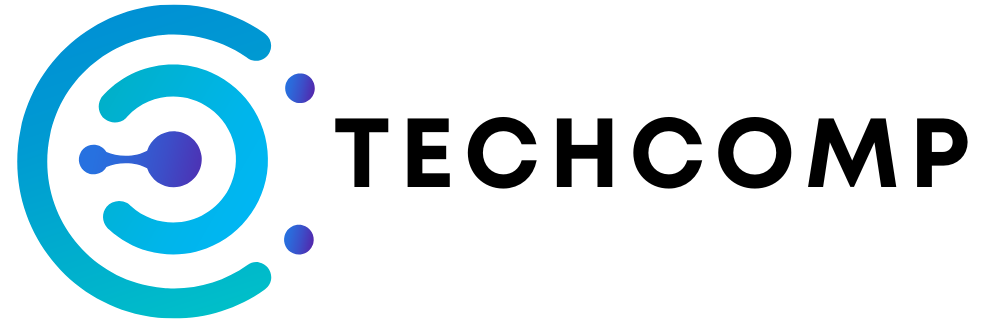As I compare various video editing software options, it’s clear that the right tool can significantly impact your workflow and creativity. Whether you’re just starting out or you’re a seasoned professional, understanding the differences between beginner-friendly applications and advanced Pro tools is imperative for achieving your editing goals. In this post, I’ll guide you through the key features, pros, and cons of each software, helping you make an informed decision that aligns with your skill level and project requirements.
Key Takeaways:
- Different video editing software varies in complexity and features; beginners may benefit from user-friendly programs, while advanced users might prefer professional-grade tools with extensive capabilities.
- Consider the system requirements and compatibility of the video editing software with your hardware to ensure optimal performance.
- Many video editors offer trial versions or free tiers, allowing users to explore functionalities before committing to a purchase.
Understanding Video Editing Software
To appreciate the world of video editing software, it is necessary to grasp its definition and significance in today’s digital landscape. Video editing software refers to applications that enable users to manipulate and enhance video footage through various tools and effects. This software can range from basic applications for beginners to advanced suites that cater to professional editors. The significance of such software is immense, as it allows individuals and businesses to create compelling visual content that communicates messages, tells stories, and engages audiences across multiple platforms.
Definition and Importance
Definition: Video editing software is a program or application designed to assemble, edit, and enhance video footage, allowing users to refine their content’s narrative and visual appeal. It not only provides the means to cut, trim, and join clips but also to integrate sound, graphics, and special effects, ultimately transforming raw footage into polished videos ready for sharing or broadcasting.
The importance of video editing software extends beyond mere functionality; it plays a pivotal role in the burgeoning fields of content marketing, online education, and entertainment. With the rise of platforms like YouTube, TikTok, and various social media networks, the ability to edit videos effectively has become a valuable skill for content creators. It empowers creators to convey their messages powerfully, making video editing an indispensable tool in today’s digital environment.
Types of Video Editing Software
Editing software can be categorized into several types, catering to different user needs and levels of expertise. The main types include:
| Type | Description |
|---|---|
| Beginner Software | User-friendly tools with basic features suitable for novices. |
| Intermediate Software | Offers a range of editing tools with slightly more complexity and options. |
| Professional Software | Advanced features tailored for professional editing workflows. |
| Mobile Editing Apps | Applications for video editing on mobile devices, convenient for on-the-go editing. |
| Cloud-based Software | Editing tools accessible via the internet, allowing for collaboration and storage. |
Hence, each type of video editing software serves a specific audience, from amateur filmmakers to seasoned professionals, and offers varying functionalities and capabilities. When choosing the right software, consider factors such as the intended use, your expertise, and the specific features that may enhance your editing process.
- Amateur editors benefit most from beginner software, which usually features drag-and-drop functionalities.
- Intermediate tools bridge the gap, offering more advanced options for users looking to expand their editing skills.
- Professional software typically includes comprehensive editing capabilities such as color grading, multi-camera editing, and audio mixing.
- Mobile apps appeal to those who prefer quick edits or editing on the move.
- Cloud-based options enhance collaboration across teams while allowing easy access to projects from different devices.
Knowing your project requirements will guide your software selection, ensuring that you choose the best tools to meet your editing ambitions and skill level, setting you up for success in your video editing journey.
Beginner Tools for Video Editing
Basic Features and Usability
After starting your video editing journey, it’s vital to select tools that cater to your skill level. Beginner video editing software usually focuses on a user-friendly interface, allowing you to easily navigate through features without feeling overwhelmed. Simplicity is the name of the game: you’ll want to look for applications that offer drag-and-drop functionality, straightforward navigation menus, and clear labeling. These features not only enhance your editing experience but also serve to accelerate your learning curve as you experiment with different edits and effects.
Most beginner tools provide basic functionality such as cutting, trimming, and splitting video clips. Additionally, they often include simple transitions and the ability to add music, text overlays, and basic effects. This focus on vital features means you can concentrate on honing your editing skills rather than getting lost in complex menus. As you grow more comfortable, you’ll find that enhanced options for color correction and audio adjustments may become available, allowing you to elevate your projects even further.
Popular Beginner Software Overview
The landscape of beginner video editing software is diverse and packed with options tailored for novices. Programs like iMovie, Adobe Premiere Rush, and HitFilm Express have gained popularity largely due to their accessibility and ease of use. Each of these applications offers a mix of intuitive features that empower you to create polished videos without requiring extensive prior knowledge.
Beginner video editing software options often provide tutorials and community support, making the transition into video editing smoother. For instance, iMovie’s seamless integration with Apple devices allows for quick edits on the go, while Adobe Premiere Rush offers cloud-based capabilities for convenience. Additionally, HitFilm Express combines powerful features with a free version catering to those just starting. These tools not only lower the barrier to entry but also provide a solid foundation for your editing skills as you progress to more advanced software later on.
Intermediate Video Editing Software
Not all video editing software is created equal, especially when it comes to enhancing your skills and taking your projects to the next level. If you’re moving beyond the basics, it’s important to consider options that offer more robust functionalities without overwhelming you. I found that intermediate software strikes a good balance; you get to experiment with features that can refine your editing techniques while still being accessible enough for users who may not have extensive experience.
Enhanced Features for Skill Development
Around this stage of your video editing journey, you will likely want to explore features that enhance your skills further. Many intermediate programs offer advanced color grading tools, multi-cam editing, and better audio control, which can significantly improve the quality of your creative output. These enhanced features allow you to experiment with storytelling techniques and visual aesthetics that you weren’t able to explore with beginner software. You’ll start to feel more like a visual storyteller rather than just a video editor.
Notable Intermediate Software Comparisons
Intermediate video editing software can vary significantly in terms of usability, price, and features. This table aims to highlight some of the key differences to help you make an informed decision:
| Software | Key Features |
|---|---|
| Adobe Premiere Elements | Automated editing tools, Guided Edits, and creative effects. |
| Filmora | User-friendly interface, easy drag-and-drop, and a library of effects. |
| CyberLink PowerDirector | 360-degree video editing capabilities, customizable templates, and motion tracking. |
| DaVinci Resolve | Professional-grade color correction, audio post-production, and visual effects. |
This overview of notable intermediate software shows the diversity available to you as you grow from a novice to a more skilled video editor. Each of these programs has unique strengths, and the right choice will depend on your specific needs and editing style. I recommend exploring free trials where available to determine which software feels most intuitive for your editorial workflow. This step can make a significant difference as you start to refine your skills and produce more polished work.
Professional Video Editing Tools
Despite the variety of options available for video editing, professional tools stand out for their advanced capabilities and depth of features designed to meet the rigorous demands of experienced editors. When I use professional software, I notice that the user interface is often optimized for efficiency, allowing me to focus more on creativity rather than getting bogged down by technical limitations. These tools not only cater to high-definition editing but also support multiple formats, extensive audio editing, and color grading options that provide an edge in producing polished projects.
Advanced Features for Professionals
With an understanding of your unique editing style and workflow, it’s necessary to choose professional tools that offer advanced features to elevate your projects. These features significantly enhance your editing experience and efficiency:
| Advanced Features | Description |
|---|---|
| Multi-Cam Editing | Edit from multiple camera angles seamlessly. |
| Color Grading Tools | Enhance your visuals with advanced color techniques. |
| Audio Mixing and Mastering | Professional tools for sound design and audio clarity. |
| Visual Effects (VFX) | Create stunning effects to captivate your audience. |
| Render Optimization | Speed up your rendering without sacrificing quality. |
Key Professional Software Analysis
After examining the market, I’ve found that there are several standout professional video editing software options that cater to different needs and preferences. Programs like Adobe Premiere Pro, Final Cut Pro, and DaVinci Resolve each offer distinct advantages, such as comprehensive editing capabilities, user-friendly workflows, or superior color correction tools. As I explored these tools, I noted how each one integrates various features like high-resolution editing and collaboration options, which can greatly simplify the editing process for teams and individuals alike.
In fact, an analysis of their key functionalities reveals that understanding your specific requirements can help you make the best choice. Adobe Premiere Pro offers versatile format support and excellent integration with other Adobe products, while Final Cut Pro excels in speed and user experience, particularly for Mac users. On the other hand, DaVinci Resolve sits at the top for color correction and free accessibility, making it an attractive option for professionals aiming for high-caliber work. By weighing these factors, you can align your video editing tool with your creative vision and production goals, ensuring your edits are not just good, but great.

Price vs. Performance
Your choice of video editing software can have a significant impact on both your budget and the quality of your work. It’s important to understand how price correlates with performance when evaluating options. For instance, while some software may come with a hefty price tag, it might offer advanced features that can elevate your editing projects, which is particularly relevant when you consider the Best Video Editing Software for Pros & Beginners (2024). This guide helps you navigate through the balance between functionality and cost, ensuring that you invest in a tool that fits your needs whether you are just starting out or looking to step up your game.
Cost-Effective Options
Across the spectrum of video editing software, you’ll find plenty of cost-effective options that deliver impressive performance without breaking the bank. Free programs like DaVinci Resolve and HitFilm Express are excellent for beginners as they provide a robust set of features at no cost. As you become more proficient and your projects demand more advanced capabilities, these free tools can often easily transition into paid versions that offer additional features without requiring a complete software switch. This flexibility allows you to grow as an editor while managing your expenses effectively.
Investment in Professional Software
After exploring various budget-friendly options, I often find myself considering the long-term benefits of investing in professional video editing software. High-tier tools like Adobe Premiere Pro and Final Cut Pro X come with a price, but they also present a wide range of advanced features that can enhance your creative workflow. These platforms provide a level of control, speed, and integrations with other professional software that can save you time and elevate the quality of your projects. While the initial investment may seem steep, the efficiency gained through using these software can result in superior output, making it a worthwhile consideration for serious editors.
Also, it’s important to keep in mind that professional software often includes regular updates, customer support, and access to community resources, further justifying the investment. By aligning the capabilities of advanced editing tools with your specific needs and project requirements, you can make a more informed decision about whether it’s time to upgrade from your current software to something more capable. This decision can ultimately influence the overall quality and success of your video editing endeavors.
Choosing the Right Video Editing Software
For anyone venturing into the world of video editing, selecting the appropriate software can significantly impact your creative process and the quality of your projects. With a myriad of options available, it’s important to identify what aspects matter most to you—be it the software’s user interface, available features, or the level of technical support. The right video editing software should align not only with your current skill level but also accommodate your growth as you progress from beginner to more complex editing techniques.
Assessing Your Needs
Below, I suggest you consider the type of videos you intend to create, the format in which you’ll be working, and any specific editing features that are important for your projects. If you aim to produce short social media clips or high-quality YouTube videos, you might require different tools and functionalities. Evaluate whether you need advanced color grading, effects, or simple drag-and-drop capabilities. Understanding your needs will help you narrow down your options effectively.
Trial and Subscription Models
By exploring trial options and subscription models offered by different video editing software, you can gauge which program best fits your workflow without making an immediate financial commitment. Many platforms allow you to download a free trial version for a limited time, giving you an opportunity to test their interface and capabilities. Additionally, subscription models can offer flexibility, allowing you to pay either monthly or annually depending on your usage pattern. This can be particularly valuable for those who are still assessing their long-term editing needs.
In addition to giving you a feel for the software, trial versions often come with access to tutorials and community forums, which can be greatly beneficial as you learn. Subscription models also frequently provide regular updates, ensuring you have the latest features and bug fixes, which can enhance your editing experience over time. By taking advantage of these options, you can choose video editing software that not only meets your needs but also supports your growth in the field.
Summing up
With these considerations, it’s clear that choosing the right video editing software depends largely on your individual needs and skill level. As a beginner, I found that user-friendly options like iMovie or Filmora provided an excellent foundation, allowing me to grasp the basics without overwhelming complexity. As I progressed in my journey, I became increasingly interested in more advanced features, which pushed me towards professional-grade tools like Adobe Premiere Pro and DaVinci Resolve. Each software has its unique strengths, and understanding these helps you make a more informed choice tailored to your editing style and project requirements.
As you explore the landscape of video editing, I encourage you to consider the types of projects you want to undertake and your budget constraints. Whether you’re looking for robust features, intuitive interfaces, or a balance between both, there is likely a software option that suits your needs. The right choice can significantly enhance your editing experience, enabling you to produce remarkable videos that resonate with your audience. As you progress from beginner to pro, the tools you select will play a pivotal role in your growth and success as a video editor.
FAQ
Q: What are the main differences between beginner and professional video editing software?
A: Beginner video editing software typically focuses on user-friendly interfaces, basic features, and streamlined workflows to help new users get started quickly. These programs often include templates, easily accessible tools, and simple drag-and-drop functionality. On the other hand, professional video editing software offers advanced features like multi-camera editing, extensive color grading options, and support for higher resolutions and formats. These tools require a steeper learning curve but provide greater flexibility and functionality for experienced editors aiming for high-quality projects.
Q: Can I start with a free video editing software and upgrade later to a paid version?
A: Yes, many video editing software options offer free versions with limited features or trial periods of their full versions. Starting with free software can help beginners familiarize themselves with basic editing techniques before investing in paid alternatives. If you find that you need more advanced features, most providers allow you to upgrade to a pro version without losing your work or skills acquired during the free version usage.
Q: What factors should I consider when choosing video editing software?
A: When selecting video editing software, it’s important to consider several factors such as your experience level, the types of projects you plan to work on, and your budget. If you’re a beginner, look for software with user-friendly interfaces and tutorial resources. For more complex projects, review the features that support specific needs, like motion graphics or 4K editing. Additionally, consider whether you prefer cloud-based software for ease of collaboration or desktop software for performance. Lastly, assess the software’s system requirements to ensure compatibility with your computer hardware.