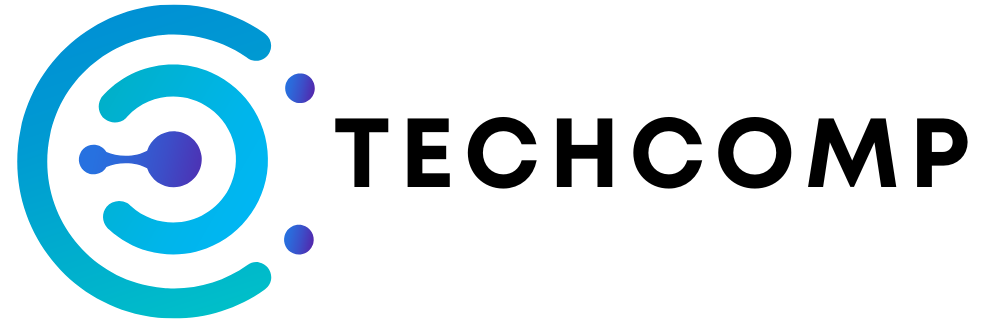There’s an exciting evolution happening in the way we take notes, driven by the rise of digital tools tailored for diverse needs. In my exploration of the best options available, I’ve found that different tools excel in various areas like organization, accessibility, and collaboration. Whether you’re a student, a professional, or simply someone looking to streamline your thoughts, this guide will help you navigate and compare the top digital note-taking tools that cater to your specific requirements. Let’s examine the details and find the perfect fit for your note-taking style!
Key Takeaways:
- Different note-taking tools cater to specific needs, such as academic, professional, or personal use, making it important to match a tool to the user’s primary requirements.
- Integration capabilities with other apps and platforms can enhance productivity, allowing users to streamline their workflow and access information more efficiently.
- User interface and accessibility features, including compatibility with various devices, play a significant role in user satisfaction and overall experience with the tool.
Understanding Digital Note-Taking
The digital note-taking landscape has transformed the way I manage information and ideas. Gone are the days of juggling multiple notebooks or scrawling down thoughts on random scraps of paper. With digital tools, I can streamline my note-taking process, ensuring my insights are organized, accessible, and easy to share across multiple devices. This convenience allows me to capture fleeting ideas on-the-go, integrate multimedia content, and create collaboration platforms where I can share my notes with others seamlessly.
Benefits of Digital Note-Taking
With the rise of digital note-taking, I have experienced enhanced productivity and improved organization in my daily life. These tools offer features that surpass traditional methods, such as instant searching capabilities and the ability to sync across devices. I can create, edit, and retrieve my notes at any time, making it easier than ever to stay focused and engaged in both work and personal tasks. Plus, many digital note-taking applications support different media types, such as images, audio recordings, and links, allowing me to build a richer context around the information I capture.
Key Features to Look For
To optimize your digital note-taking experience, I recommend considering several key features that can enhance your productivity and streamline your workflow. A well-rounded tool should include capabilities such as:
- Cross-device synchronization
- Search functionalities
- Tagging and organization systems
- Integrated multimedia support
- Collaboration tools for sharing
- Customizable templates
- Offline access
Knowing the range of features available can help you choose the right tool tailored to your specific needs.
But it’s imperative to go beyond surface-level features and consider how each feature aligns with your personal workflow. Some tools offer robust integration options with other apps, while others may focus on simplicity and speed. As you evaluate your options, think about how you plan to use your notes in various contexts such as studying, brainstorming, or team collaboration. Here are additional key features to consider:
- Export options (PDF, Word, etc.)
- Handwriting recognition for stylus users
- Reminders and task management functions
- Data encryption for security
Knowing how these features align with your requirements can significantly enhance your note-taking experience and overall productivity.
Tools for Students
Some of the best digital note-taking tools cater specifically to the unique needs of students. Whether you’re in a large lecture hall or a small study group, having the right tool can make all the difference in how effectively you absorb and recall information. As a student, it’s important to consider factors like ease of use, organizational capabilities, and compatibility with various devices when choosing your note-taking application.
Notability
The standout feature of Notability is its seamless integration of handwritten notes, typing, and audio recordings. This app allows you to create a comprehensive study resource that mimics the feel of traditional note-taking but with enhanced functionality. I appreciate how I can easily annotate my lecture notes directly alongside audio recordings, ensuring that I can quickly revisit specific parts of a lecture that may have been unclear at the time.
Microsoft OneNote
Against the backdrop of its competitors, Microsoft OneNote shines in its versatility and organizational structure. The app offers a lot more than simple note-taking; it allows for the creation of notebooks that can be divided into sections and pages, which makes sorting your materials straightforward. I find its integration with other Microsoft Office tools particularly beneficial, enabling me to include spreadsheets, PowerPoint slides, and more directly into my notes.
Notability frequently stands out for its user-friendly interface and rich feature set. With the option for customizable paper types and a variety of pen colors, it allows you to express your creative style while improving your organization. This personalization is vital for students like us who thrive on having visually appealing notes that make studying more enjoyable and effective. The ability to sync across devices ensures that I can access my notes whenever and wherever I need them, adding another layer of convenience to my educational toolkit.
Tools for Professionals
Now, as professionals navigate the complexities of modern work environments, having the right digital note-taking tool can significantly enhance productivity and organization. Each tool caters to different preferences and needs, ensuring that you can find one that fits seamlessly into your daily workflow. If you’re exploring your options and considering a transition, I encourage you to check out this Best Free Notetaking app? (switching from Evernote) discussion on Reddit, where users share their experiences and recommendations for various apps that can help streamline your notes and tasks.
Evernote
Beside being one of the pioneers in digital note-taking, Evernote remains a powerful tool for professionals who need robust features and versatility. It’s designed to help you capture ideas and tasks effortlessly, thanks to its comprehensive organizational structure. With the ability to create notebooks, tags, and rich text formatting, you can keep everything organized and right at your fingertips. Evernote also integrates with numerous other applications, making it a central hub for managing all your projects.
Todoist
Against the backdrop of traditional note-taking apps, Todoist stands out as a to-do list manager that incorporates note-taking capabilities, making it ideal for task-oriented professionals. It allows you to create tasks and subtasks easily, assign due dates, and set priorities, which helps in maintaining focus on what matters most. Its simple yet effective interface ensures you can quickly capture ideas and tasks without feeling overwhelmed.
The beauty of Todoist lies not only in its task management functionality but also in its seamless integration with other productivity tools. Through its various plugins, you can connect it with calendars, communication apps, and even voice assistants, facilitating smooth transitions between note-taking and action. Overall, Todoist is a fantastic choice for professionals who value organization but also want a straightforward approach to managing their tasks and ideas in one place.
Tools for Creative Minds
Despite the growing variety of note-taking applications available, finding the right tool to align with your creative workflow can be transformative. As someone who constantly seeks to enhance my creative expression, I understand the importance of having a digital canvas that can adapt to my brainstorming sessions, sketches, and jotting down spontaneous ideas. From powerful drawing capabilities to seamless integration with other creative software, the right tools can unlock an entirely new level of productivity and inventiveness that appeals to diverse creative minds.
GoodNotes
The standout feature of GoodNotes is its intuitive interface that recreates the handwritten note-taking experience, providing a familiar ground where I can freely express my thoughts. With its robust drawing tools, I can easily sketch diagrams or annotate images, allowing my creativity to flow without restraint. The ability to organize notes into folders and easily search handwritten text makes it easy to retrieve my past ideas, ensuring I can build upon previous work effectively.
Additionally, GoodNotes supports various formats, allowing you to import PDFs and images directly into your workspace. This versatility means I can take lecture notes, annotate research articles, or brainstorm visual concepts with equal ease. The app feels more like a digital notebook than a traditional note-taking tool, empowering you to turn your thoughts into art while maintaining an organized system.
Apple Notes
Notes can often be overshadowed but offers powerful features that cater to creative individuals. The ability to create checklists, add sketches, and incorporate images ensures you can capture ideas in multiple formats. What I find particularly appealing is the seamless syncing across all Apple devices, allowing my creative thoughts to transition from my iPhone to my iPad or Mac effortlessly.
A notable advantage of Apple Notes is its Easy collaboration feature, which lets you share your notes with others, making it an excellent tool for group brainstorming. The integration with Siri and quick access from the Control Center enhances its usability, allowing me to jot down ideas instantly whenever inspiration strikes. With secure storage and organizational capabilities, Apple Notes is an excellent option for anyone looking to streamline their creative process while keeping everything in one place.
Comparison of Use Cases
Unlike traditional methods of note-taking, digital tools have revolutionized the way we capture, organize, and revisit important information across various use cases. The flexibility and efficiency of these platforms can be leveraged differently depending on your individual needs, whether for academic pursuits, professional projects, or personal management. To aid in your decision-making process, I have compiled a comparison table of top digital note-taking tools, showcasing key features suited for different contexts.
| Use Cases | Top Tools |
|---|---|
| Academic | Notion, OneNote, Evernote |
| Professional | Microsoft OneNote, Notion, Todoist |
| Personal Organization | Evernote, Google Keep, Microsoft To Do |
Academic vs. Professional Needs
Beside the obvious differences between academic and professional settings, I have found that the choice of digital note-taking tools can greatly impact your productivity and efficiency. For academics, organizing lecture notes, research sources, and citations necessitates robust features found in tools like Notion and OneNote, which allow for hierarchical information storage and easy referencing. In contrast, professionals often require tools that facilitate task management and collaboration, making options like Microsoft OneNote or Notion a strong choice for tracking projects and sharing insights with colleagues.
Moreover, while both academic and professional users benefit from structured organization, the style of note-taking and information retrieval differs significantly. In academic settings, comprehensive notes and extensive outlines might be the focus, whereas professionals may prioritize quick access to action items and collaborative features. Understanding these distinctions will help you select a tool that optimally aligns with your specific requirements.
Personal Organization
The emphasis on personal organization is gaining traction as many individuals seek effective ways to manage their daily tasks and life goals. Digital note-taking tools facilitate this endeavor by providing flexible platforms to capture thoughts, reminders, and plans. Depending on your style, you might find value in using Evernote for detailed note-taking or Google Keep for quick lists and reminders, allowing you to customize your approach based on what you need at any given moment.
Cases such as maintaining a daily journal, outlining personal projects, or even scheduling your week can be seamlessly handled with the right tools. Many offer features like tagging, reminders, and search capabilities, which enhance the ease of organizing information. By selecting a tool that resonates with your personal workflow, you can effectively turn your notes into actionable steps that bring clarity and efficiency to your life.

Tips for Effective Digital Note-Taking
To optimize your digital note-taking experience, there are several strategies I recommend. These simple yet effective tips can significantly enhance how you capture and organize information. Start by choosing a dedicated note-taking app that meets your specific needs, whether you require advanced features or a minimalist interface. Here are a few key practices to follow:
- Use bullet points for clarity and conciseness.
- Incorporate tags or folders to categorize your notes.
- Utilize voice-to-text features for quick note-taking.
- Review and revise your notes regularly for better retention.
Knowing how to structure and manage your notes effectively can elevate your productivity and ensure that vital information is easily accessible when you need it.
Organizing Your Notes
By establishing a solid organizational system, you can maximize the utility of your digital notes. I find that using tags and folders effectively can make navigating through your notes much easier. For instance, if you’re working on multiple projects, you might create a main folder for each project and use tags to distinguish between various topics and subtopics. This system not only helps you retrieve information quickly but also provides you with a clear overview of your projects and their progress.
Additionally, I encourage you to maintain a consistent naming convention for your notes. You might choose to include dates or relevant keywords in your note titles. This practice will enable you to locate specific notes with ease, especially if your collection grows over time. Staying organized ultimately allows you to focus more on your work and less on searching for information.
Best Practices for Digital Note Management
Above all, developing best practices for digital note management is important for anyone serious about efficient information retention. I recommend periodically reviewing your notes and archiving those that are no longer relevant. This practice not only declutters your workspace but also allows you to focus on current priorities. Make use of search functions within your note-taking applications to find specific information quickly, and don’t hesitate to adjust your organizational method as your needs evolve.
A well-maintained note system can enhance your learning process and make it straightforward to reference past ideas or insights. Setting aside time to refine your digital note-taking strategies can thus lead to improvements not only in how you collect information but also in how you apply it in your daily life.
To Wrap Up
Now that we’ve explored various digital note-taking tools, it’s clear that there’s no one-size-fits-all solution. Each tool offers unique features tailored to different needs, whether you’re a student, a professional, or simply someone who enjoys organizing thoughts and ideas. You might find that platforms like Evernote excel in comprehensive organization, while Notion provides versatility through its workspace design. I encourage you to consider your specific requirements when choosing a tool; the right fit can enhance your productivity and streamline your workflow.
Ultimately, the digital note-taking revolution offers an array of options that can transform how you capture and manage information. By evaluating what you prioritize in a note-taking solution—be it collaboration, accessibility, or integration with other tools—you can discover a tool that not only suits your style but also enhances your overall effectiveness. Your journey through the digital note-taking landscape can lead to a more organized and efficient life, so take the time to experiment and find the perfect match for your needs.
FAQ
Q: What are the key features to look for in a digital note-taking tool?
A: When deciding on a digital note-taking tool, consider features such as cross-device synchronization, ease of use, and organizational capabilities. Additionally, look for options that support audio and video notes, handwriting recognition, and integration with other applications like calendars or to-do lists. Collaborative features may also be important if you plan to share notes with others.
Q: How do different digital note-taking tools cater to various user needs?
A: Different tools are designed with specific audiences in mind. For instance, students may benefit from tools that offer educational templates and collaborative features, while professionals may prioritize organizational tools and project management integrations. Creative individuals might prefer apps that allow for rich media content, such as sketches or multimedia notes, whereas casual users may just need a straightforward app for jotting down ideas.
Q: Are there any digital note-taking tools that work especially well for creative professionals?
A: Yes, several tools stand out for their suitability for creative professionals. Applications like Notability and GoodNotes support handwriting and sketching, making them ideal for those who want to mix text with illustrations. Tools like Evernote and Microsoft OneNote also allow for the integration of images and file attachments, helping users to create visually rich notes. Ultimately, the best choice will depend on the specific creative processes and workflows of the individual user.