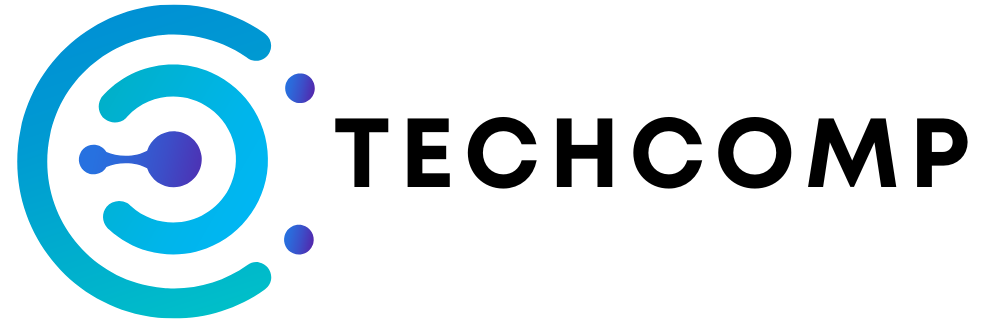Understanding Your Remote Work Foundation
Creating an effective remote work environment begins with understanding your specific needs and work patterns. Your job requirements, daily tasks, and personal preferences should guide every decision in building your workspace. Whether you’re a developer needing multiple screens, a content creator requiring specific lighting, or a project manager focusing on communication tools, your setup should reflect and support your unique workflow.
Essential Technology Infrastructure
At the heart of any remote setup lies reliable technology. A powerful computer serves as your primary tool, whether it’s a high-performance laptop for flexibility or a desktop for raw processing power. Complement this with a high-resolution monitor to reduce eye strain and increase productivity. Quality peripherals, including a mechanical keyboard and ergonomic mouse, can significantly enhance your daily work experience and typing comfort.
Creating an Ergonomic Haven
Your physical comfort directly impacts your productivity and long-term health. An ergonomic chair with proper lumbar support forms the foundation of a healthy workspace. Consider an adjustable standing desk to alternate between sitting and standing throughout the day. Position your monitor at eye level and maintain proper posture to prevent strain. These investments in ergonomic furniture pay dividends in both comfort and productivity.
Professional Communication Setup
Clear communication remains crucial in remote work. A high-quality webcam and microphone ensure you present yourself professionally in virtual meetings. Noise-canceling headphones help maintain focus and improve call quality. Consider your background and lighting for video calls – natural light supplemented with adjustable desk lamps creates an optimal video presence.
Optimizing Your Workspace Environment
The physical environment significantly impacts your work quality. Position your desk near natural light sources when possible, supplementing with adjustable artificial lighting for cloudy days or evening work. Consider sound management through acoustic panels or white noise machines if needed. Plants can improve air quality and add life to your workspace, while proper temperature control ensures comfort throughout your workday.

Digital Tools for Enhanced Productivity
Beyond physical equipment, digital tools form the backbone of remote work efficiency. Project management software helps track tasks and deadlines, while communication platforms keep you connected with your team. Cloud storage solutions ensure your work remains accessible and secure. Choose tools that integrate well with each other to create a seamless workflow experience.
Network and Connectivity Considerations
A stable, high-speed internet connection forms the foundation of remote work success. Consider a backup internet solution for critical tasks and meetings. A quality router with strong security features protects your work and ensures stable connections throughout your home. If possible, use ethernet connections for the most reliable internet experience during important calls or data-intensive tasks.
Creating Work-Life Boundaries
Establishing clear boundaries between work and personal life becomes crucial in a remote setting. Dedicate a specific area solely for work, allowing you to “leave the office” by stepping away from this space. Create consistent work hours and communicate these boundaries to both colleagues and family members. This separation helps maintain focus during work hours while ensuring proper rest during personal time.
Maintaining Professional Wellness
Regular movement remains essential for physical and mental well-being. Schedule short breaks for stretching or brief walks. Consider a under-desk treadmill or cycling machine for passive movement during calls. Stay hydrated by keeping a water bottle at your desk, and ensure proper ventilation in your workspace for fresh air throughout the day.
Conclusion
Building an effective remote work setup requires thoughtful consideration of both physical and digital tools. Focus on creating an environment that supports your productivity while maintaining comfort and professional well-being. Remember that your setup may evolve as your needs change – remain flexible and willing to adjust your workspace to optimize your remote work experience.