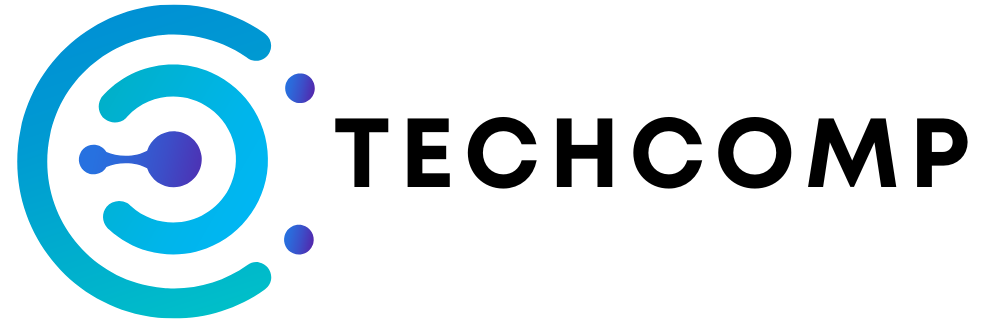The Digital Productivity Landscape
In today’s digital workspace, browser extensions have become essential tools for optimizing productivity and maintaining focus. These lightweight software additions transform standard browsers into powerful productivity hubs, offering solutions for everything from time management to distraction control. As we navigate an increasingly online world, selecting the right extensions can significantly impact our ability to work efficiently and maintain digital wellness.
Essential Productivity Enhancers
The most valuable browser extensions serve as digital assistants, streamlining workflows and eliminating common productivity barriers. Time management tools like RescueTime and Focus@Will help track and optimize how we spend our online hours, while task management extensions such as Todoist and Trello integrate seamlessly into our browsing experience. These tools don’t just organize our work; they help create a more structured and efficient digital environment.
Distraction Management Solutions
In an era of constant notifications and endless scroll, managing digital distractions has become crucial for maintaining productivity. Ad blockers and website blockers like uBlock Origin and Freedom provide the necessary barriers against time-wasting content. These extensions help create a cleaner, more focused browsing environment, allowing us to concentrate on meaningful work rather than battling constant interruptions.
Collaborative Enhancement Tools
Modern productivity often relies on effective collaboration, and several browser extensions excel at facilitating teamwork. Tools like Loom for video messaging and Grammarly for communication clarity help maintain professional standards while working remotely. Document sharing extensions that integrate with cloud services ensure seamless collaboration, regardless of physical location.

Customization for Optimal Performance
Personalizing your browser environment through extensions can significantly impact productivity. Tab managers help organize your digital workspace, while customizable dashboards create efficient command centers for daily tasks. These modifications transform standard browsers into personalized productivity tools that align with individual work styles and preferences.
Browser Security and Privacy
While enhancing productivity, it’s crucial to maintain digital security. Password managers and privacy-focused extensions protect sensitive information while streamlining access to necessary resources. This balance between convenience and security ensures that productivity gains don’t come at the cost of digital safety.
Integration and Workflow Optimization
The most effective browser extensions work together to create seamless workflows. By carefully selecting tools that complement each other, users can build a customized productivity ecosystem. This might include combinations of task managers, time trackers, and focus enhancers that work in harmony to support specific work patterns and goals.
Final Words
The right combination of browser extensions can transform your digital workspace into a highly efficient environment that promotes focus and productivity. Focus on selecting extensions that address your specific needs while maintaining a clean, uncluttered browsing experience. Remember that productivity isn’t about using every available tool, but rather about choosing the right ones that genuinely enhance your workflow and support your digital wellness goals. Start with a few essential extensions and gradually build your productivity toolkit based on what truly works for you.