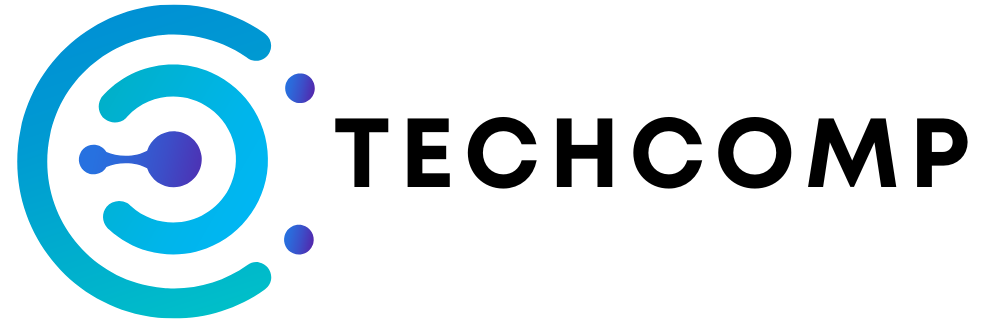Network optimization is key to ensuring you enjoy fast and reliable internet connectivity. In this guide, you will discover practical strategies to enhance your network performance, reduce latency, and eliminate common issues that affect your browsing experience. Whether you’re streaming, gaming, or working from home, maximizing your internet speed and reliability can significantly improve your online activities. Let’s explore effective tips that will help you get the most out of your internet connection.
Understanding and Measuring Your Network Performance
To maximize your internet speed, measuring bandwidth accurately is vital as understanding your connection’s capabilities allows you to identify potential bottlenecks and optimize your network accordingly, while utilizing the right tools to gauge internet speed can highlight whether you’re getting the service you’ve paid for or if adjustments are necessary to improve your overall online experience. Several reliable tools can help you measure internet speed through websites like Ookla’s Speedtest, Fast.com, and your Internet Service Provider’s (ISP) speed test that provide instant results, as each tool typically measures download and upload speeds along with latency, while running tests at various times of day gives clearer pictures of your network’s performance and identifies peak usage times. Interpreting speed test results is straightforward when you understand what each number represents, as download speed measures how quickly data can be pulled from the internet to your device while upload speed indicates how fast you can send data, and latency measured in milliseconds shows delay before data starts transferring, impacting activities like gaming or video conferencing. A good rule of thumb for most online activities is aiming for at least 25 Mbps download and 3 Mbps upload for optimal performance, while understanding these results allows you to assess whether your current internet plan meets your needs—for example, 100 Mbps download speed is ideal for streaming in 4K while gaming may require low latency but not necessarily high download speeds. Analyzing your specific usage patterns can help adjust your plan or identify when it’s time to contact your ISP for assistance in addressing speed issues, as you may find that upgrading equipment like your router could enhance speeds further, leading to better online experiences overall.
Hardware Optimization and Strategic Placement
Upgrading your network hardware is a foundational step in achieving optimal internet performance as better equipment not only increases speed but also enhances reliability, ensuring smooth online experiences whether through new routers, modems, or network switches, while investing in quality devices tailored to your needs can significantly reduce latency and improve coverage throughout your home or office. Your router is the heart of your network, so choosing one that fits your requirements is vital by assessing your internet plan, number of connected devices, and specific usage whether streaming, gaming, or casual browsing, while features like dual-band capability, range, and security protocols should play central roles in decision-making processes as models supporting Wi-Fi 6 (802.11ax) can offer enhanced performance especially in crowded environments. Adjusting your modem settings can lead to noticeable improvements in internet speed and reliability by accessing your modem’s interface to tweak settings such as Quality of Service (QoS), which allows you to prioritize bandwidth for specific devices or applications requiring more speed like gaming consoles or streaming devices, while ensuring your modem’s firmware is up-to-date can help fix bugs and improve overall performance. Signal strength directly impacts your internet speed and reliability, making router placement a key factor in network optimization as proper positioning can minimize dead zones and increase coverage throughout your home or office, while even small adjustments can significantly improve your connection, allowing you to enjoy uninterrupted streaming, gaming, and browsing experiences. Position your router in central locations within your space to enhance coverage and signal strength while elevating the router off the ground, such as placing it on shelves or within high cabinets, can also help boost range by aiming for open spaces and avoiding corners and enclosed areas which can limit signal reach.

Advanced Configuration and Troubleshooting
Various objects can interfere with your Wi-Fi signal, including walls, furniture, and electronic devices, while identifying these obstacles and strategically placing your router can mitigate their effects, ensuring stable connections as microwaves and cordless phones can create interference, making maintaining distance from these appliances advisable. Understanding interference effects is necessary for optimizing your network since concrete walls can reduce signal strength up to 30% while metal objects can cause reflection and absorption of signals, as performing site surveys can help identify weak spots and interference sources within your home or office while utilizing Wi-Fi extenders or mesh networks can further enhance coverage in areas with significant obstacles, allowing you to maintain high-speed connectivity even in challenging layouts. Maximizing internet speed and reliability often goes beyond physical setup through advanced tweaks within your device’s software and settings that can substantially enhance performance, including adjusting Quality of Service (QoS) settings, changing DNS servers, updating router firmware regularly, disabling unnecessary features, and optimizing TCP settings. Adjusting QoS settings in your router allows you to prioritize bandwidth for specific devices or applications by designating higher priority to activities like video streaming or online gaming, ensuring smoother experiences even when multiple devices are connected while significantly reducing lag and buffering to enhance overall internet usage. Changing your DNS server can lead to faster internet speeds and more reliable browsing experiences by selecting DNS providers closer to your geographical location or recognized for speed, decreasing time it takes to resolve website addresses for quicker access to favorite websites and services. DNS acts as the Internet’s phonebook, translating human-readable domain names into IP addresses, while using public DNS services like Google DNS or Cloudflare DNS can result in more efficient routing of internet traffic as Google DNS (8.8.8.8) and Cloudflare DNS (1.1.1.1) are popular choices due to their fast performance and reliability, with changing DNS settings being straightforward through network settings followed by connection restarts that can yield noticeable improvements, especially when dealing with high-traffic sites and services.
Comprehensive Network Diagnostics
Troubleshooting connectivity issues requires systematic approaches to pinpoint root causes of internet problems by starting with assessments of devices connected to your network and checking for software updates, as many connectivity issues stem from outdated firmware or network settings while running tests and gathering data helps you better understand where and why slow speeds or disconnections occur, allowing implementation of specific solutions effectively. Common connectivity issues range from slow internet speeds to frequent disconnections, often making everyday online tasks frustrating, while identifying what’s affecting your connection first involves reviewing your internet plan to ensure it meets your needs, then checking for interference from physical obstructions like walls or electronic devices that could be degrading your signal as tools like speed tests can help determine if you’re consistently getting the speeds you’re paying for. Advanced diagnostics utilize specialized tools to identify network bottlenecks that hinder performance through software like Wireshark that can help analyze traffic patterns and identify slow links, while network monitoring solutions such as PRTG Monitor provide real-time analysis and alerts that keep you informed about your network’s health as many of these tools offer insights on latency and bandwidth usage, guiding your optimization efforts. Using advanced diagnostic tools effectively can dramatically improve overall network performance as mapping your network with NetSpot can reveal coverage gaps while Wireshark’s detailed packet analysis can highlight potential interference, and with these insights, you can make informed adjustments whether relocating your router, changing channels, or upgrading hardware to reduce any bottlenecks.
Final Words
Drawing together the insights discussed on network optimization, you can significantly enhance your internet speed and reliability by implementing the strategies outlined, from upgrading your hardware to fine-tuning Wi-Fi settings as every step plays a role in creating more efficient online experiences. Regularly monitoring your network performance and making adjustments as needed will help you enjoy stable and fast connections, whether for work, gaming, or streaming, while taking control of your network empowers you to achieve the best possible performance from your internet service.