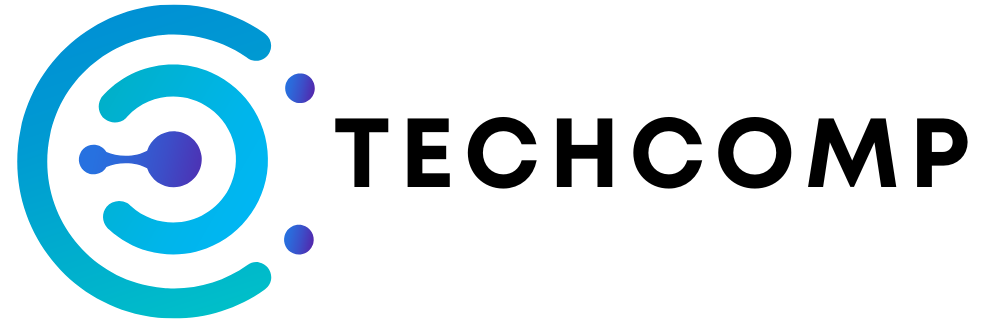Building your own PC can be an exciting and rewarding experience, tailored to meet your specific needs. This guide will walk you through the essentials of customizing a computer that fits your budget and purpose, whether you’re a gamer, a content creator, or just need a reliable machine for everyday tasks. We’ll break down components, provide recommendations, and offer tips to ensure that the process is smooth and enjoyable, empowering you to make informed decisions every step of the way.
Planning Your Custom Build
Building a custom computer allows you to tailor every part of your machine to your unique needs and preferences, whether for gaming, creative work, or everyday use, as each component can be selected to optimize performance, aesthetics, and budget while this personalized approach not only enhances functionality but also provides rewarding experiences as you assemble your dream machine piece by piece. Your requirements will significantly influence the components you choose, as gaming builds require powerful graphics cards and fast processors for immersive experiences, while work-focused builds prioritize multi-core processors, sufficient RAM, and storage suited for specific tasks, and general use systems can utilize more modest setups that enable savings without compromising usability. Establishing a budget is pivotal in the building process by thinking about what you’re willing to invest based on your computing needs, as basic setups may start around $500 while high-end gaming rigs or workstations can easily exceed $2000, and scrutinizing your priorities helps allocate funds effectively across components without overspending. Analyzing your functional requirements guides budget decisions since dedicated gaming builds often require more investment in GPUs and cooling systems vital for performance, while general use systems may optimize costs by opting for integrated graphics and less RAM, and considering potential for future upgrades means investing slightly more initially can extend machine lifespan and save costs down the line through sketching rough hierarchies of components from must-haves to nice-to-haves that minimize unnecessary expenditure while fulfilling core needs effectively.
Essential Component Selection
Choosing the right components is imperative to building custom PCs that meet specific needs whether you’re a gamer, content creator, or someone needing reliable workstations, as understanding what each part contributes to overall performance allows informed choices matching budget and purpose from processors to memory where each component plays vital roles in machine performance and longevity. The CPU or Central Processing Unit is responsible for executing instructions and processing data, making it the backbone of your build, while selecting CPUs depends on intended use as high clock speeds and multiple cores enhance performance in gaming and multitasking through models like AMD Ryzen and Intel Core i7 series offering varied choices for different budgets, with Ryzen 5 5600X and Intel i5-12600K being great options for mid-range systems. Your graphics card or GPU is vital for gaming, video editing, and graphically intensive tasks through high-performance GPUs such as NVIDIA RTX series or AMD Radeon RX being core to achieving smooth frame rates and stunning visuals especially at higher resolutions, while RTX 3060 and RX 6700 XT can handle 1080p and 1440p gaming with ease, and choosing the right GPU significantly impacts overall system performance particularly in gaming as modern titles benefit from additional power of dedicated graphics cards, reducing load times and boosting frame rates especially in graphically demanding scenarios. Investing in powerful GPUs often directly translates to improved rendering times when working with design software or achieving more immersive experiences in virtual reality, while ongoing competition between NVIDIA and AMD means excellent options at various price points ensure something for every budget, and RAM and storage are pivotal for system efficiency and speed as modern applications requiring significant memory make 16GB the new standard for most builds while serious gamers and professionals may opt for 32GB.
Assembly Process and Optimization
For storage, SSDs are favored for fast read and write speeds that drastically reduce load times while traditional HDDs can be used for additional capacity, and balancing these ensures PCs run smoothly and handle multitasking effortlessly as having the right amount of RAM paired with fast SSDs can change how PCs perform under load since fast memory allows processors to access data more quickly, improving responsiveness during high-demand tasks while SSDs eliminate wait times associated with booting systems and loading applications. Additional HDDs can offer ample storage needed for large files such as games or video projects, ensuring workspaces remain organized and efficient while optimizing overall computing experiences through successful PC builds requiring specific tools for ease and efficiency including reliable Phillips-head screwdrivers, anti-static wrist straps, zip ties for cable management, and precision tweezers for small components that streamline processes, prevent damage to sensitive parts, and enhance overall build quality. Systematically assembling PCs involves several key stages beginning with prepping cases and organizing components, followed by installing power supplies, motherboards, CPUs, RAM, and storage solutions, and once all components are securely installed, ensuring proper cable management and finally powering on to test functionality through following structured approaches that minimize errors and maximize efficiency, leading to successful builds. Encountering hiccups during builds is common, but troubleshooting effectively makes differences through common issues including improper connections, missing standoffs, or failure to power on, while it’s crucial to methodically check each component’s connections ensuring they are correctly seated and secure while examining power supplies for proper connections to motherboards and other parts, and being aware of potential installation issues can significantly reduce frustration as verifying motherboard power connectors are properly fastened often resolves boot problems while checking for short-circuits by inspecting standoffs can be key.
Performance Tuning and Future-Proofing
Maximizing PC performance involves fine-tuning both hardware and software components, ensuring smooth and efficient experiences tailored to specific tasks whether gaming, content creating, or browsing, as taking time to optimize systems yields significant improvements through everything from adjusting BIOS settings to ensuring appropriate cooling solutions and up-to-date software that contribute to elevated performance levels and cooler, quieter operations. Adjusting BIOS settings can enhance PC responsiveness by optimizing how hardware operates through enabling XMP profiles for RAM to achieve faster speeds, tweaking CPU settings for better performance, or disabling unused ports to improve boot times, while these changes can lead to noticeable gains especially in demanding applications, and effective cooling solutions are key to maintaining PC performance over time by preventing thermal throttling and ensuring optimal functionality through selecting high-quality CPU coolers, case fans, and thermal paste that extend component life and enhance overall system stability. Paying attention to airflow within cases is vital as cooling components themselves through positive air pressure created by strategically placing intake and exhaust fans can promote better cooling, while liquid cooling systems, though more complex, can provide superior thermal management for high-performance builds, allowing components to operate efficiently even under intense workloads, and keeping software and drivers updated is fundamental to unlocking build’s full potential as outdated drivers can lead to sluggish performance and compatibility issues especially in gaming and resource-heavy applications. Investing in PCs with eyes towards the future can save headaches of needing major upgrades down the line through selecting high-quality components that ensure systems can handle evolving software requirements and advances in technology, while focusing on compatibility and performance creates machines that adapt smoothly as demands shift, allowing enjoyment of gaming and creative endeavors without interruption through monitoring upcoming technological trends crucial for future-proofing PCs by looking for breakthroughs in AI processing, higher RAM capacities, and adoption of PCIe 5.0.
Conclusion
Your journey in PC building for 2025 can be an exciting and fulfilling endeavor by tailoring setups to specific needs and budgets to create powerful custom computers that enhance experiences whether for gaming, productivity, or creative projects. Utilize this guide to navigate components and choices available, ensuring final builds are both efficient and cost-effective through careful planning and research that puts you well on your way to achieving perfect PCs for unique requirements.