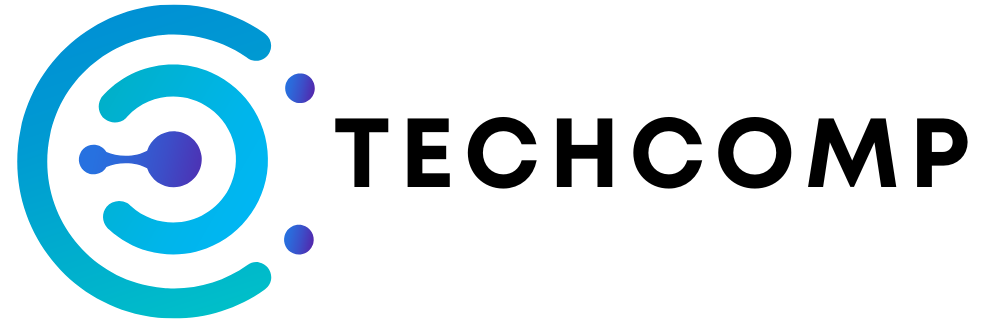With the rapid advancements in technology, I understand that keeping your PC up-to-date can feel overwhelming. As we approach 2025, I want to share some cost-effective hardware improvements that can significantly enhance your computer’s performance without breaking the bank. In this post, I’ll guide you through important upgrades that will breathe new life into your system, helping you make informed decisions that suit your needs and budget. Let’s look into the upgrades that can elevate your computing experience.
Key Takeaways:
- Upgrading to an NVMe SSD can significantly enhance system performance and reduce load times, making it a smart investment for 2025.
- Adding more RAM is a budget-friendly way to improve multitasking capabilities and overall system responsiveness, especially for demanding applications.
- Investing in a better GPU can greatly enhance gaming and graphic design experiences, representing a valuable upgrade for users seeking high performance.

Understanding Your Current PC Setup
Before begining on any upgrade journey, I believe it’s vital to have a clear understanding of your current PC setup. This means taking a step back and analyzing the components that make up your system. By knowing what hardware you currently have, including the processor, RAM, storage, and graphics card, I can gain insight into their performance and how they align with my needs. This knowledge serves as a solid foundation when considering potential upgrades that can enhance efficiency and functionality in the coming years.
Assessing Performance Bottlenecks
Current performance bottlenecks behave like roadblocks in your PC’s capability to run demanding applications smoothly. I recommend running performance benchmarks and monitoring your system’s resource usage during tasks like gaming, video editing, or graphic design. Tools such as Task Manager or Resource Monitor can help identify if your CPU, GPU, RAM, or storage drive is reaching its limit, which often indicates where you can make improvements. Understanding these limitations allows me to pinpoint exactly what might be holding back my overall performance.
Identifying Upgrade Opportunities
For anyone who uses their PC for anything more than basic tasks, there are often significant opportunities to enhance performance through targeted upgrades. I recommend considering not just the capabilities of your current components, but also your individual usage and specific requirements moving forward. If you’re a gamer, for example, you might find that your graphics card is the major limiting factor. On the other hand, content creators may find that increasing RAM or switching to a solid-state drive could provide the breakthroughs they need to work more efficiently.
Upgrade options vary widely depending on your specific needs and budget. If your system struggles with multitasking, increasing RAM can make a huge difference. Alternatively, if you find that loading times are frustratingly long, consider upgrading from a traditional hard drive to an SSD. Graphics performance can dramatically change with a better GPU, especially in gaming. Always weigh the performance gains against the costs and ensure that any upgrades complement your existing hardware for optimal performance.
Cost-Effective Hardware Upgrades
Now that technology continues to evolve rapidly, optimizing your PC with cost-effective hardware upgrades is necessary for keeping up with the demands of 2025. You don’t need to invest in an entirely new machine to enhance your computing experience; small, targeted improvements can significantly boost your system’s performance and longevity. It’s about making strategic choices that cater to your needs while being mindful of your budget.
Memory (RAM) Enhancements
Behind every smooth multitasking experience lies adequate memory, or RAM, and upgrading this component can make a world of difference. If your current setup has less than 16GB of RAM, you might find your system lagging when running multiple applications or resource-heavy software. The good news is that RAM is relatively inexpensive compared to other components, making it an ideal upgrade for increasing responsiveness without a massive financial outlay.
Another point to consider is the type of RAM you choose, such as DDR4 or the latest DDR5. Opting for faster RAM can lead to better overall system performance, particularly for gaming or creative tasks. Evaluating your motherboard’s specifications will guide your decision, ensuring compatibility while maximizing your upgrade’s potential impact.
Storage Solutions: SSD vs. HDD
CostEffective storage solutions are integral to achieving better performance in your PC. While traditional HDDs are more economical for large storage capacity, Solid State Drives (SSDs) offer remarkable speed and durability, making them the quintnecessary upgrade for any user seeking a snappier experience. Transitioning from an HDD to an SSD not only reduces boot times but can also improve loading times for applications, resulting in an overall smoother computing journey.
Understanding the trade-offs between SSDs and HDDs is necessary. While HDDs are cost-effective for bulk storage, SSDs allow for faster access and retrieval of data, which is vital in daily computer operations. A hybrid approach, where you use an SSD for your operating system and necessary applications while keeping an HDD for larger files, may offer the best of both worlds.
Graphics Card Improvements
Against the backdrop of demanding software and games, an upgraded graphics card can dramatically enhance your visual experience. If you’re into gaming, video editing, or graphic design, the capabilities of your graphics card can significantly affect the functionality of your work. I recommend considering a mid-range card that balances performance and cost, particularly as the technology behind GPUs continues to advance swiftly.
Additionally, something to keep in mind is that newer graphics cards often come with support for the latest graphics technologies, ensuring you won’t be left behind as games evolve. Investing in a good graphics card not only improves framerates and rendering speed but also provides a smoother and more immersive experience overall.
Power Supply and Cooling Systems
Graphics upgrades also necessitate adequate power supply and cooling systems to ensure your components function optimally. An underpowered or failing power supply can impede performance and even risk component damage. Therefore, upgrading to a reliable power supply with the necessary wattage is a wise choice to support your new hardware additions. You’ll want to ensure that your power supply is both efficient and provides enough headroom for future upgrades.
Even though cooling solutions might seem like secondary considerations, they play a vital role in maintaining your system’s performance and longevity. High-temperatures can throttle component performance or even lead to premature failure. I recommend investing in quality cooling fans or liquid cooling solutions that align with your setup. Upgrading to these systems benefits not just your components but also improves your overall computing environment.
Budgeting for Upgrades
After deciding to upgrade your PC, it’s imperative to establish a budget that reflects your financial situation and the improvements you want to achieve. Keeping your upgrade budget realistic is fundamental; you don’t want to overextend yourself financially only to end up disappointed if funds are tight. To do this, you might consider setting a fixed dollar amount you’re willing to spend, based on current savings or potential earnings from secondary sources, like selling old hardware or taking on extra work. This will help to guide your decisions throughout the upgrade process.
Setting a Realistic Upgrade Budget
Across the vast landscape of PC components, prices can fluctuate greatly, so knowing how much you can spend will help you avoid sticker shock. I typically recommend assessing not only the cost of the components you’re eager to replace—such as your graphics card or RAM—but also factoring in any additional expenses that may arise, including installation fees or necessary peripherals. To make wise decisions, it’s also beneficial to research prices in advance and keep an electronic spreadsheet to track potential expenses. This proactive approach will enable you to stay organized and within your budget.
Prioritizing Essential Upgrades
Upgrades should start with what makes the most significant impact on your user experience. For example, if you’re a gamer, investing in a better GPU could dramatically enhance performance and visual quality. If you’re into productivity tasks, a faster SSD might greatly improve load times and system responsiveness. Understanding your primary computing needs will help you prioritize upgrades wisely, ensuring that your investment pays off in real-world benefits.
At this stage, consider listing your current PC’s weak points and matching them with the upgrades that will yield the most noticeable improvements. For instance, if you’re experiencing long loading times, it might make sense to prioritize a new SSD over additional RAM, especially if your current memory is adequate. By focusing on what’s most impactful for your specific use case, you can stretch your budget further while ensuring that each upgrade delivers substantial value.
Compatibility Considerations
Many PC upgrades can significantly enhance your system’s performance and longevity, but ensuring compatibility between your existing hardware and new components is vital before making any changes. I understand that venturing into the world of PC upgrades can be overwhelming, especially with varying standards and architectures at play. It is important to carefully assess your motherboard, power supply, and other existing components to determine what will work seamlessly with what you plan to add or replace. Compatibility not only helps in avoiding potential issues during installation but also ensures that you get the most out of your new hardware without compromising any aspect of your system’s functionality.
Ensuring Hardware Compatibility
On my journey of upgrading PCs, I’ve often found that compatibility begins with understanding the specifications of your current hardware. Each component, whether it’s a graphics card, RAM, or CPU, has specific requirements in terms of socket types, power ratings, and memory standards. I recommend taking the time to look up your motherboard’s specifications, as this will give you a clear picture of what kinds of upgrades can be accommodated. Additionally, checking for firmware updates or BIOS versions can improve compatibility with newer hardware, paving the way for a smoother installation process.
Tools for Compatibility Checks
The landscape of hardware compatibility has improved significantly thanks to a variety of tools and resources available to enthusiasts like you and me. Websites like PCPartPicker allow you to select components and check for compatibility issues in real time, making it easier to build or upgrade your PC confidently. Additionally, performance benchmarks and reviews for specific parts can provide insights into how well certain components work together, helping you avoid any costly mistakes.
Further, I encourage you to utilize community forums and manufacturer manuals as valuable resources for verifying compatibility. Engaging with other users who have faced similar upgrade questions or venturing into vendor support documentation can offer additional insights into potential issues you might not have considered. By harnessing these tools and resources, you can navigate the complexities of hardware compatibility with greater confidence, ensuring that the upgrades you make will truly enhance your computing experience without unexpected setbacks.
Installation and Setup
All of the upgrades I’ve mentioned so far can significantly improve your PC’s performance, but they won’t be of much use if the installation process is mishandled. Understanding how to properly set up your new hardware will ensure you get the most out of your investments. If you’re unsure about what components work best for your gaming needs, I recommend checking out What is the best PC build for gaming in 2025? to help guide your choices. From external devices to internal hardware improvements, knowing the setup process can elevate your PC experience considerably.
DIY vs. Professional Help
An interesting decision I often encounter is whether to tackle PC upgrades yourself or to seek professional assistance. If you are comfortable with basic tools and have some experience in technology, a DIY approach can save you money and allow you to customize your setup to your liking. However, for those unfamiliar with PC hardware or basic troubleshooting, enlisting a professional may be the better option to avoid potential mishaps during installation.
Step-by-Step Installation Guide
The installation process can feel overwhelming, but breaking it down into manageable steps can ease your concerns. Let’s take a look at the following table outlining a simple guide for the installation of key components:
| Step | Instructions |
|---|---|
| 1 | Power down your PC and unplug all cables. |
| 2 | Open your computer case carefully. |
| 3 | Remove the old hardware if necessary. |
| 4 | Install the new component by following the manufacturer’s instructions. |
| 5 | Secure all connections and close the case. |
| 6 | Plug in the cables and power on your PC. |
Understanding each step of the installation process will not only boost your confidence but also help you troubleshoot minor issues that may pop up. If you follow the above guide and pay attention to what you’re doing, chances are your hardware will work flawlessly. Don’t hesitate to consult user manuals and online resources as needed, as they can offer additional insights and troubleshooting tips.
| Additional Tips | Details |
|---|---|
| Ground Yourself | Always ensure you’re grounded to avoid static damage to components. |
| Check Compatibility | Use online compatibility tools to verify components fit your motherboard and case. |
Future-Proofing Your PC
For anyone looking to extend the lifespan of their computer, future-proofing is vital. By making thoughtful hardware upgrades today, you can ensure your PC remains capable of handling tomorrow’s demands. As I think about the pace of technological advancement, it’s clear that investing in select components can mitigate the need for a complete replacement in just a few years. Upgrading your system strategically will not only provide immediate performance improvements but also safeguard your investment against obsolescence.
Choosing Upgrades for Longevity
One of the best strategies for future-proofing your PC lies in selecting upgrades that offer longevity. When considering components like the CPU and motherboard, I recommend opting for models that support the latest standards and offer the potential for additional upgrades in the future. For instance, if you choose a motherboard that is compatible with multiple generations of CPUs, you can easily upgrade your processor down the line without needing a complete rebuild.
Keeping Up with Emerging Technologies
After you’ve chosen the foundational components that will serve you for years to come, the next step is staying informed about emerging technologies. As I often reflect, developments like DDR5 memory and PCIe 4.0 storage systems are already starting to take hold, and adopting these technologies can significantly enhance your system’s performance and responsiveness. By aligning your upgrades with these innovations, you can ensure that your PC remains competitive and capable of running the latest software and games with ease.
At the core of future-proofing your PC is an ongoing commitment to adaptability and knowledge. Keeping an eye on trends in hardware, such as increased bandwidth capabilities and energy-efficient components, will help you make informed decisions. I find that being proactive about potential upgrades not only minimizes interruptions in performance but also maximizes the potential life of my system, allowing me to focus on getting the most out of my computing experience.
Final Words
With these considerations, I encourage you to evaluate your current setup and identify which upgrades will yield the most significant improvements in your computing experience. Whether you choose to invest in more RAM, a faster SSD, or a better GPU, your decisions should be driven by the specific tasks you perform and how you use your PC. By focusing on the upgrades that matter most to your workflow, you can enhance both performance and efficiency without overspending.
As we move into 2025, the landscape for PC upgrades continues to evolve, offering various avenues for enhancing your setup. I believe that by keeping an eye on emerging technologies and trends, you can make informed choices that not only improve your system today but also position you well for future compatibility. Ultimately, thoughtful upgrades can breathe new life into your PC, extending its lifespan and keeping it relevant in a rapidly changing tech environment.
FAQ
Q: What are the best hardware upgrades for improving gaming performance in 2025?
A: For enhanced gaming performance in 2025, consider upgrading your graphics card (GPU) first, as it has the most significant impact on gaming visuals and frame rates. Additionally, increasing your system’s RAM to at least 16GB or 32GB can help with multitasking and running modern games smoothly. An SSD (Solid State Drive) upgrade can also greatly reduce loading times and improve overall system responsiveness. Ensure that your power supply unit (PSU) is adequate to support these upgrades.
Q: How can I improve the speed of my older PC without spending too much money?
A: Upgrading to an SSD instead of a traditional hard drive can significantly boost your computer’s speed without a hefty price tag. SSDs offer faster read and write speeds, which translates to quicker boot times and application launches. Another cost-effective improvement is adding more RAM; this can help your PC manage several applications at once without slowing down. Cleaning out dust from fans and components can also improve cooling and performance.
Q: Are there upgrades that can extend the life of my current computer in 2025?
A: Yes, there are several upgrades that can extend the lifespan of your existing PC. Replacing an aging hard drive with a new SSD can breathe new life into your system. Upgrading the RAM can also improve performance, especially if you use memory-intensive applications. In addition, ensuring you have a good quality cooling system can help prevent overheating, which is detrimental to the longevity of your components. Always keep your software up to date to enjoy the most recent security patches and enhancements.