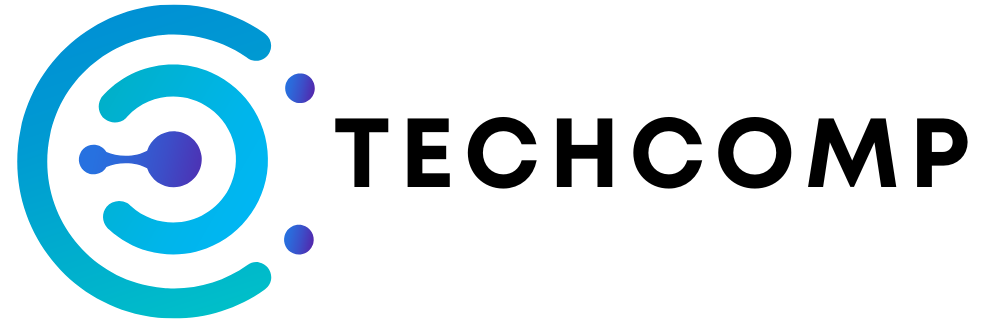Many professionals looking to enhance their typing experience and overall productivity are turning to mechanical keyboards. In this guide, I will walk you through everything you need to know about these specialized keyboards, from their construction and benefits to choosing the right switches that suit your needs. Whether you’re a gamer, programmer, or digital artist, understanding the mechanics behind these keyboards will help you make an informed choice that elevates your work and enjoyment.
Key Takeaways:
- Mechanical keyboards offer a variety of switch types, allowing users to select based on tactile feedback and actuation force to enhance typing experience and efficiency.
- Customization options, including keycap materials, RGB lighting, and macro programming, cater to individual preferences and improve functionality for different professional tasks.
- Durability and longevity are significant advantages of mechanical keyboards, as they are designed to withstand extensive use, making them a worthwhile investment for professionals.
Types of Mechanical Keyboards
While exploring the world of mechanical keyboards, it’s important to understand that they come in various types, each designed for specific user experiences and preferences. Depending on your needs—be it gaming, typing, or programming—certain types may better suit your professional setup. Here’s a quick breakdown of the most common types of mechanical keyboards:
| Full-sized Keyboards | Include all keys, including function and number keys. |
| TKL (Tenkeyless) Keyboards | Remove the number pad, saving space without sacrificing imperative keys. |
| Compact Keyboards | Minimize space by eliminating the function row or arrows, for ultra-portability. |
| Ergonomic Keyboards | Designed for comfort, featuring split layouts and wrist support. |
| Gaming Keyboards | Feature customizable keys and backlighting geared towards gamers. |
Recognizing the right type for your needs can significantly enhance your typing experience and productivity. These types can impact your comfort and efficiency, allowing you to perform at your best.
Switch Types
An imperative aspect of mechanical keyboards is the switch types they utilize, which fundamentally affect the feel and sound of your typing experience. There are several popular switch mechanisms, each offering a distinct combination of actuation force, tactile feedback, and audible click. Understanding these switches can lead you to a more tailored and enjoyable typing environment. Here, I’ve outlined some common switch types:
| Cherry MX Red | Linear switch favored for gaming, providing a smooth keypress. |
| Cherry MX Blue | Tactile and clicky, popular among typists for its feedback. |
| Cherry MX Brown | Tactile without the noise, balancing gaming and typing. |
| Razer Green | Similar to MX Blue, rigid and suitable for typing. |
| Kailh Box Switches | Durable and water-resistant options, offering various tactile experiences. |
After assessing these switch options, you should experiment with different switches to find the one that fits your typing style and professional needs the best.
Layout Variations
Some mechanical keyboards also offer layout variations that cater to specific user requirements. For instance, you have the standard layout found on most keyboards, but you can also find more specialized configurations such as ergonomic layouts that promote a healthier hand position. It’s imperative to consider how these layouts align with your routines and whether they enhance or hinder your typing capabilities.
Another variation is the inclusion of programmable layers that allow for custom key assignments, particularly beneficial for professionals who need quick access to specific functions or commands. This flexibility can greatly enhance productivity as you streamline your workflow according to your specific needs. Evaluating layout options can significantly improve your overall experience with mechanical keyboards.
Factors to Consider When Choosing a Mechanical Keyboard
The landscape of mechanical keyboards can be overwhelming, with a plethora of options available to professionals. When deciding on a keyboard that best suits your needs, there are several important factors to consider. I recommend paying attention to the following aspects to ensure you make the best choice for your typing habits and workspace:
- Key switch type and feel
- Build quality and durability
- Size and layout preferences
- Backlighting options
- Additional features, such as programmable keys
Knowing the importance of each factor will guide you in making a decision that enhances your productivity and typing experience. For a more detailed exploration on this topic, refer to Mechanical keyboards: A comprehensive guide.
Key Switch Preference
Consider the different key switch types when deciding on your mechanical keyboard. The switch type affects the feel, sound, and actuation force of each key press. I have found that there are three main categories of switches to explore: tactile, linear, and clicky. Tactile switches provide a noticeable bump at the actuation point, aiding in touch typing. Linear switches offer a smooth, consistent keystroke without any feedback, making them a popular choice for gamers. Clicky switches, on the other hand, deliver an audible click that many typists appreciate but can be disruptive in quiet environments.
As you evaluate the benefits of each switch type, think about your usage patterns. Do you prioritise typing speed, quiet operation, or audio feedback? I suggest trying out different switches in-store or through a friend’s keyboard to determine which one resonates with your typing style and preferences.
Build Quality
Mechanical keyboards are often celebrated for their durability, but not all models are created equal. Mechanical keyboards typically feature sturdier materials like metal or high-grade plastic, which contribute to their weight and overall build quality. I find that a well-built keyboard can withstand heavy typing and even the occasional spill, thus extending its life significantly. Be sure to look for keyboards with features like reinforced keycaps and solid construction to ensure they can handle your daily demands.
It is also important to consider the types of key switches your chosen keyboard employs, as some switch types, like Cherry MX, are known for their long lifespan and resilience. I have been impressed with keyboards that come equipped with detachable cables for easier transport and maintenance. Clients or professionals who frequently travel or work in different locations should prioritize keyboards with robust build quality to facilitate their on-the-go needs.
Pros and Cons of Mechanical Keyboards
After exploring the various facets of mechanical keyboards, it’s important to weigh their advantages and disadvantages. Understanding both sides will allow you to make an informed decision about whether a mechanical keyboard is the right fit for you in your professional setup. Below is a comparative overview of the pros and cons.
| Pros | Cons |
|---|---|
| Superior tactile feedback | Higher cost |
| Customizable key switches | Heavier to transport |
| Durable and long-lasting | Can be noisy |
| Variety of designs and styles | Requires more desk space |
| Enhanced typing speed and accuracy | Learning curve for new users |
| Excellent for gaming | Potential for ghosting |
Advantages
Mechanical keyboards stand out in typing experiences. Mechanical switches provide palpable feedback that many users, including myself, find satisfying and more comfortable for prolonged typing sessions. The variety of customizable options allows you to select switches that match your typing style, leading to an enhanced experience that feels tailored to your preferences. I often notice that my typing speed and accuracy improve when using a mechanical keyboard compared to traditional dome-switch models.
Furthermore, mechanical keyboards are known for their durability. The construction quality typically exceeds that of standard keyboards, meaning they can withstand heavy usage without significant wear and tear. This quality alone makes them a worthwhile investment for professionals who spend substantial time typing. For me, the combination of comfort and build quality ensures that I can focus on my work without the distractions of equipment failure or typing discomfort.
Disadvantages
Disadvantages of mechanical keyboards include several factors worth considering. First, they generally come with a higher price tag compared to their membrane counterparts. If you’re on a budget, this can be a limiting factor. Additionally, the weight and size of mechanical keyboards can make them less portable, which is something to think about if you often switch between workspaces. Noise can also be a concern, particularly if you are in a shared office environment; the audible click of certain switches might disrupt those around you.
This can potentially affect productivity in shared spaces since the sound could become distracting for your colleagues. Moreover, the learning curve associated with becoming accustomed to mechanical keyboards can be challenging, particularly if you are transitioning from a standard keyboard. It may take time to adjust to the tactile feedback and switching mechanisms, which could temporarily slow your typing speed as you adapt. Ultimately, evaluating your specific needs will help you determine whether these disadvantages outweigh the myriad benefits of a mechanical keyboard.
Tips for Maintaining Your Mechanical Keyboard
Once again, maintaining your mechanical keyboard is crucial for ensuring its longevity and optimal performance. Whether you use it for gaming, programming, or general productivity, a well-cared-for keyboard can make a significant difference in your experience. Here are a few key habits I recommend adopting:
- Regularly clean your keyboard to remove dust and debris.
- Avoid eating or drinking near your keyboard.
- Store your keyboard in a protective cover when not in use.
- Utilize compressed air to dislodge any trapped particles.
- Keep your hands clean to minimize oil and grime transfer.
Thou shall take these steps seriously to ensure your keyboard remains in top condition.
Cleaning and Care
Little did I know how much a regular cleaning routine would enhance my keyboard usage experience. Dust and crumbs can get trapped between the keycaps, affecting both aesthetics and functionality. I find that a simple task, like wiping down the surface with a microfiber cloth, removes smudges and oils that accumulate over time. For a deeper clean, I recommend removing the keycaps and using a gentle cleaning solution to clean both the keycaps and the board. This ensures that every part of your keyboard remains fresh and functional.
Keycap Replacement
Cleaning could lead you to consider keycap replacement. Keycaps can wear down or become damaged over time, which not only affects their appearance but can also impact your typing experience. I suggest you carefully look into the different materials and profiles available for keycaps to ensure they suit your preferences. For instance, some people enjoy the classic feel of ABS plastic, while others might prefer the sturdiness of PBT. Ensure you have a keycap puller handy for an easy and safe removal process.
Tips for choosing keycaps primarily revolve around your typing style and ergonomic needs. Selecting the right profile can drastically change your typing experience; for example, if you prefer a more sculpted feel, consider OEM or SA profiles. Additionally, I suggest you pay attention to the legends on the keycaps as they can vary significantly in quality and durability. Make informed choices based on reviews and user experiences to enhance your keyboard personalization.

Step-by-Step Guide to Building a Custom Mechanical Keyboard
Your journey to building a custom mechanical keyboard can be both rewarding and enlightening. It allows you to tailor your typing experience to your specific preferences while gaining a deeper understanding of the components that make up your keyboard. In this section, I will guide you through the crucial steps, breaking them down so you can easily follow along and create a keyboard that’s uniquely yours.
| Step | Description |
|---|---|
| 1. Choose a Layout | Select the type of layout (full-size, tenkeyless, compact) that suits your needs. |
| 2. Select Switches | Decide on the type of mechanical switches based on tactile feedback and actuation force. |
| 3. Pick a PCB | Choose a Printed Circuit Board that supports your layout and has the desired features. |
| 4. Case and Plate | Find a case and a plate that fit your PCB and match your aesthetic preferences. |
| 5. Assemble the Keyboard | Put all components together, solder if necessary, and test your keyboard. |
Choosing Components
Keyboard selection of components is an exciting part of the building process. I typically start by deciding on the layout that I prefer for my keyboard, as it impacts usability and how much space the keyboard will occupy on my desk. Whether I opt for a full-sized keyboard with a number pad or a compact layout without one, you should consider how you intend to use the keyboard to make the best choice for your needs.
Once the layout is determined, I focus on the switches. There are various types of mechanical switches available, each with distinct characteristics ranging from sound and tactile feedback to actuation force. For instance, I might go for Cherry MX Browns for a balanced feel, or I might choose linear switches for a smoother typing experience. Selecting the right switch is vital because it will dictate the overall feel of your keyboard, so take your time testing different options if possible.
Assembly Process
Components assembly of your custom mechanical keyboard involves several key steps that I find incredibly satisfying. After gathering all the necessary components—including the PCB, switches, keycaps, and housing—I begin by preparing the PCB for assembly. This can involve placing the switches into the PCB and soldering them in place if necessary. If I’ve chosen a hot-swappable PCB, this part is easy since I won’t need to solder, allowing for quicker assembly and easier future modifications.
This part of the process is where I often find my enthusiasm for the project intensifying. After plugging in the PCB to test the switches for functionality, I then mount the plate and secure everything within the case. Proper care when assembling helps ensure that your keyboard performs reliably and looks great, resulting in a custom mechanical keyboard that reflects my personal style and enhances my typing experience.
Conclusion
Taking this into account, I believe that understanding the intricacies of mechanical keyboards can significantly enhance your typing experience, whether for gaming, programming, or general productivity. The variety of switches available, combined with customizable options for keycaps and layouts, allows you to tailor your keyboard to your specific needs. By considering factors like actuation force, tactile feedback, and noise levels, you can find a mechanical keyboard that aligns perfectly with your working style and preferences. This comprehensive guide has aimed to equip you with the knowledge needed to make an informed decision about your next keyboard.
Ultimately, the investment in a mechanical keyboard is more than just a purchasing decision; it’s an upgrade to your daily interaction with technology. I encourage you to explore the options available, test different switches, and embrace the benefits that a mechanical keyboard can bring. Whether you’re aiming for comfort, speed, or precision, the right mechanical keyboard will be a valuable tool in your professional arsenal.
Q: What are the key components of a mechanical keyboard that professionals should consider?
A: When opting for a mechanical keyboard, professionals should pay attention to several key components: switch type, build quality, layout, and additional features. The switch type, such as Cherry MX, Gateron, or Kailh, affects the typing experience, feedback, and actuation point. Build quality ensures durability, often involving materials like plastic or metal, which can influence the longevity of the keyboard. The layout could be full-sized, tenkeyless, or compact, depending on the workspace and personal preference. Additional features like customizable RGB lighting, programmability, and detachable cables can enhance functionality and aesthetics.
Q: How do mechanical switches differ from standard rubber dome switches?
A: Mechanical switches differ significantly from rubber dome switches in terms of construction, feel, and performance. Mechanical switches consist of several moving parts, including a housing, spring, and stem, allowing for varied tactile feedback and audible feedback with each keystroke. In contrast, rubber dome switches rely on a rubber membrane underneath the keys, which can feel mushy and less responsive. Mechanical switches generally provide a more precise and satisfying typing experience, offering options such as linear, tactile, or clicky feedback, catering to individual preferences and use cases.
Q: What are the benefits of using a mechanical keyboard for professional work compared to a membrane keyboard?
A: Mechanical keyboards offer numerous benefits for professional use over membrane keyboards. Firstly, they provide superior keystroke precision, which can enhance typing speed and reduce fatigue during extended use. The tactile feedback of mechanical switches can improve typing accuracy and reduce the likelihood of typos. Additionally, mechanical keyboards usually have a longer lifespan, with many rated for tens of millions of keystrokes, while membrane keyboards may wear out more quickly. Finally, many mechanical keyboards come with customizable features and programmability, allowing users to tailor key functions and macros to increase productivity in professional environments.